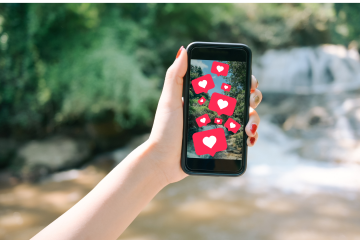Nextdoor users want reliable and relevant information
Nextdoor users are often household decision-makers who want to know what’s going on in their communities. In fact, 86% of users come to Nextdoor to discover and discuss time-sensitive content. More than a quarter of our neighbors come to Nextdoor regularly for news, a 5 pt increase in just one year, while the number of users who get their news from other platforms is declining1. With more than 100 million neighbors across more than 340,000 neighborhoods, Nextdoor is built for hyperlocal reach.
Neighbors are engaging with local news
Nextdoor started showcasing high quality, local news content to its users earlier this year, with impressive results for publishers.
Local news articles on Nextdoor drove unique, engaging, hyper local conversations and significantly more clicks than other third-party posts. Nextdoor users also exhibited high click through rates to local news websites. The most engaging articles included timely, neighborhood-level based topics that encourage community involvement. Topics like community & society, transportation & infrastructure, safety, housing & development, and local politics all drove high engagement among neighbors.
Nextdoor is now distributing over 50,000 articles per week on over 3,000 pages in a nationwide beta test. Neighbors are seeing local news content that is relevant to them based on their location, and local news publishers are tracking impressions and engagement metrics from their account dashboard, creating posts and polls to engage neighbors, reading what neighbors are talking about in the feed, and joining the conversation with comments, replies, and reactions.
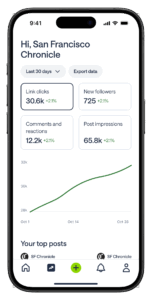
The opportunity for local news publishers
By activating local news on Nextdoor, you can:
- Drive significant traffic through access to coveted, 100% verified audiences who are highly interested in local news in relevant geographic areas.
- Enjoy big rewards with little effort since there’s no cost to participate, minimal to zero technical requirements, and insights and metrics at your fingertips.
- Build a new following by reaching a new, hyperlocal audience and getting opportunities to engage directly with real neighbors.
Getting started is easy
Ready to take your community engagement to the next level?
Complete these 3 simple steps to start publishing local news on Nextdoor:
- Choose a person to claim your page
- Create a Nextdoor neighbor account with your work email address to manage your page: https://nextdoor.com/create-account/
- Gather your RSS feeds to set up Autopilot in Social News Desk (if you haven’t already)
If you encounter any difficulties setting up your account, please email newshelp@nextdoor.com.
Then make sure to claim your account in Social News Desk by completing these steps:
- Go to Account Settings
- Click on Social Accounts
- Select “Add Social Account” and choose Nextdoor
- Select “News” as your Account type
- Fill in your main website URL
- Enter your station or publication name
- Enter a description as you’d like it to appear on your Nextdoor News Account Page
- Upload a logo for your Page
- Choose or enter RSS feeds to automatically publish content to Nextdoor via Autopilot
- To publish in Social News Desk, just enter the article URL, edit the title, description and thumbnail as needed, and select Publish or Schedule
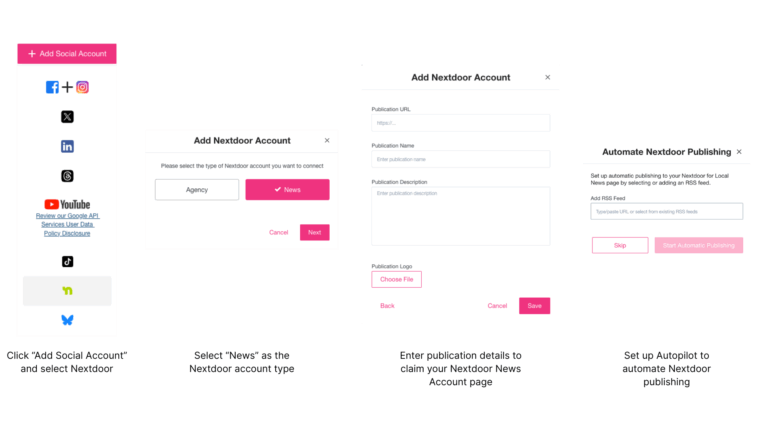
If you encounter any issues on Social News Desk, reach out to support@socialnewsdesk.com.